Paper Sources
The printer has three paper sources for feeding paper, the rear tray, cassette, and rear flat tray. With the plain paper loaded in a cassette, you can also load paper on the rear tray or rear flat tray to make prints.
Rear tray
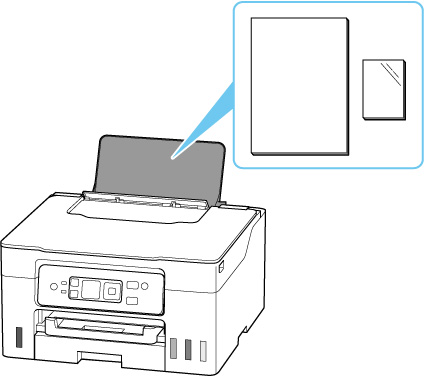
You can load all supported paper such as photo paper and plain paper on the rear tray.
Cassette

You can load A4, B5, A5, Letter-sized or Executive plain paper in the cassette.
Rear Flat Tray

The rear flat tray is located at the rear of a printer.
You can load A4, B5, letter-sized paperboard in the cassette.
 Note
Note
-
For details on paper that can be used in this printer:
-
Your model used may differ from a product series name when you gain access to this manual from a QR code. Select a product name from the link below when you want to refer to the manual of your model.

